Introduction
Recently Google started started rejecting the production access to many apps on the Google Play Console in Closed Testing. Basically if you reading this post it might mean that your production access also got rejected and closed testing might have started again.
Lets see what are the reasons and how you can get production access this time.
Tip : Just Download our app Testers Community and list your app . You will have a better chance of getting production access and its totally FREE.
Reasons for production access getting rejected
Based on email sent by Google, it stated the following reasons for rejecting apps.
-
Didn’t fill out the production form correctly: Many developers don’t complete this form with all the required details. As a result, Google might not receive accurate information about your app and how your testing process was conducted.
-
Didn’t update your app: Google expects you to update your app based on the feedback received from testers. Failing to do so may indicate that you didn’t take the feedback seriously or didn’t act on it.
-
Testers were not engaged: This may not be the exact reason, as I’ve spoken with many affected developers who reported that their testers used their apps continuously for 14 days. They recruited testers from friends and family, Fiverr, testing agencies, Reddit, and other sources.

How to Get Production access in Google Play?
Lets come to the most important part on how to get production access. I personally talked to lot of affected developers and read a lot on posts on reddit about this issue. To ensure you don’t get this issue, you need to follow this steps
-
Publish updates to the Closed Testing.
-
Fill the Production access form with good answers (I will list the answers below)
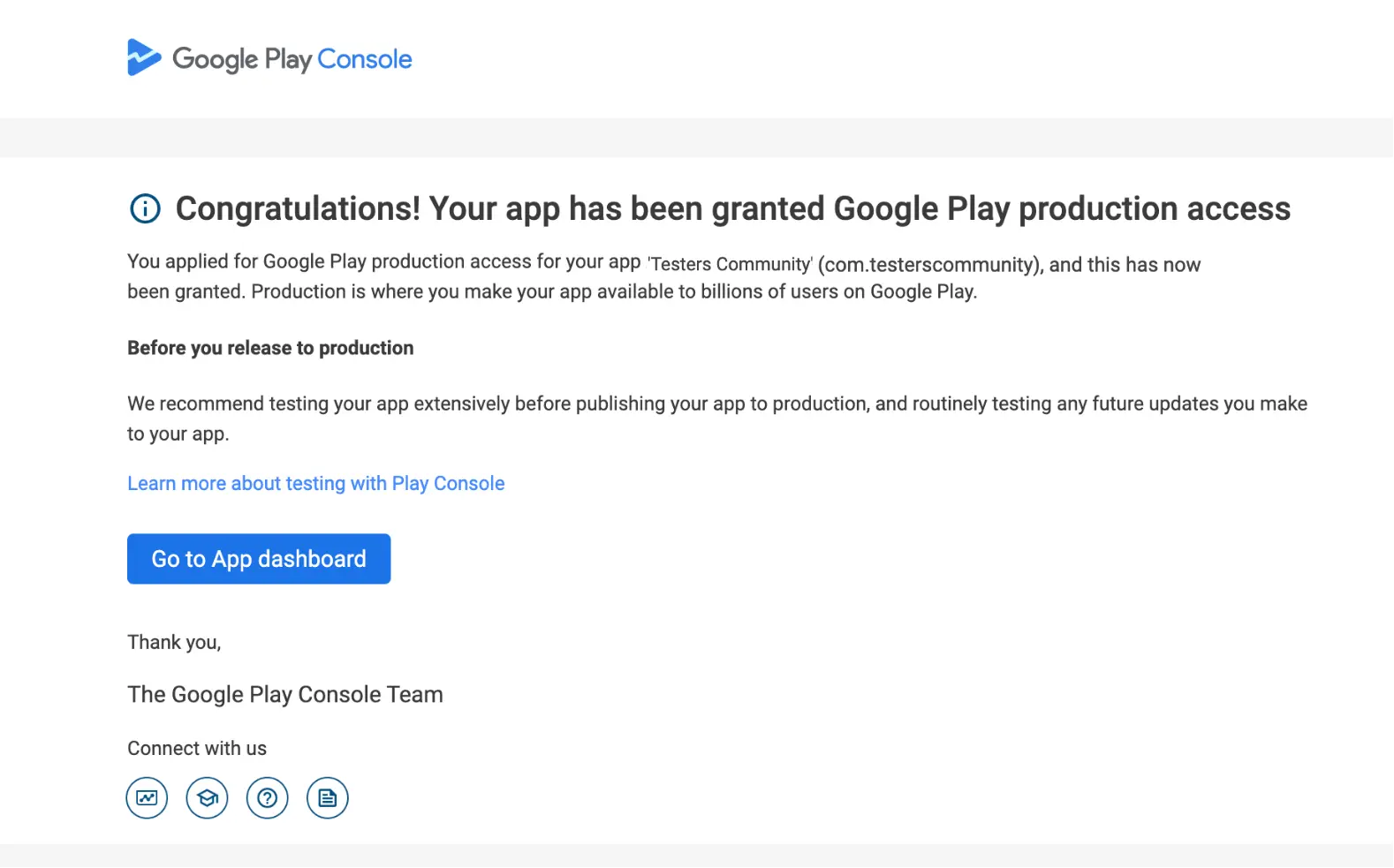

Once the app is rejected, you need to wait for next 14 days to apply again. There is no way to appeal or change that decision.
Publish Updates to Closed Testing
In the 14 days of Closed testing publish 2 to 3 new releases of your app. Just do some minor changes to your app and upload the release to your closed testing track. You can add a new release by following the below steps
1) Go to your Play Console and click on “Closed Testing” button
2) Now click on “Manage Track” and now you can create a new release by just clicking on “Create Release Button”
3) Fill the required details and just upload the new release.
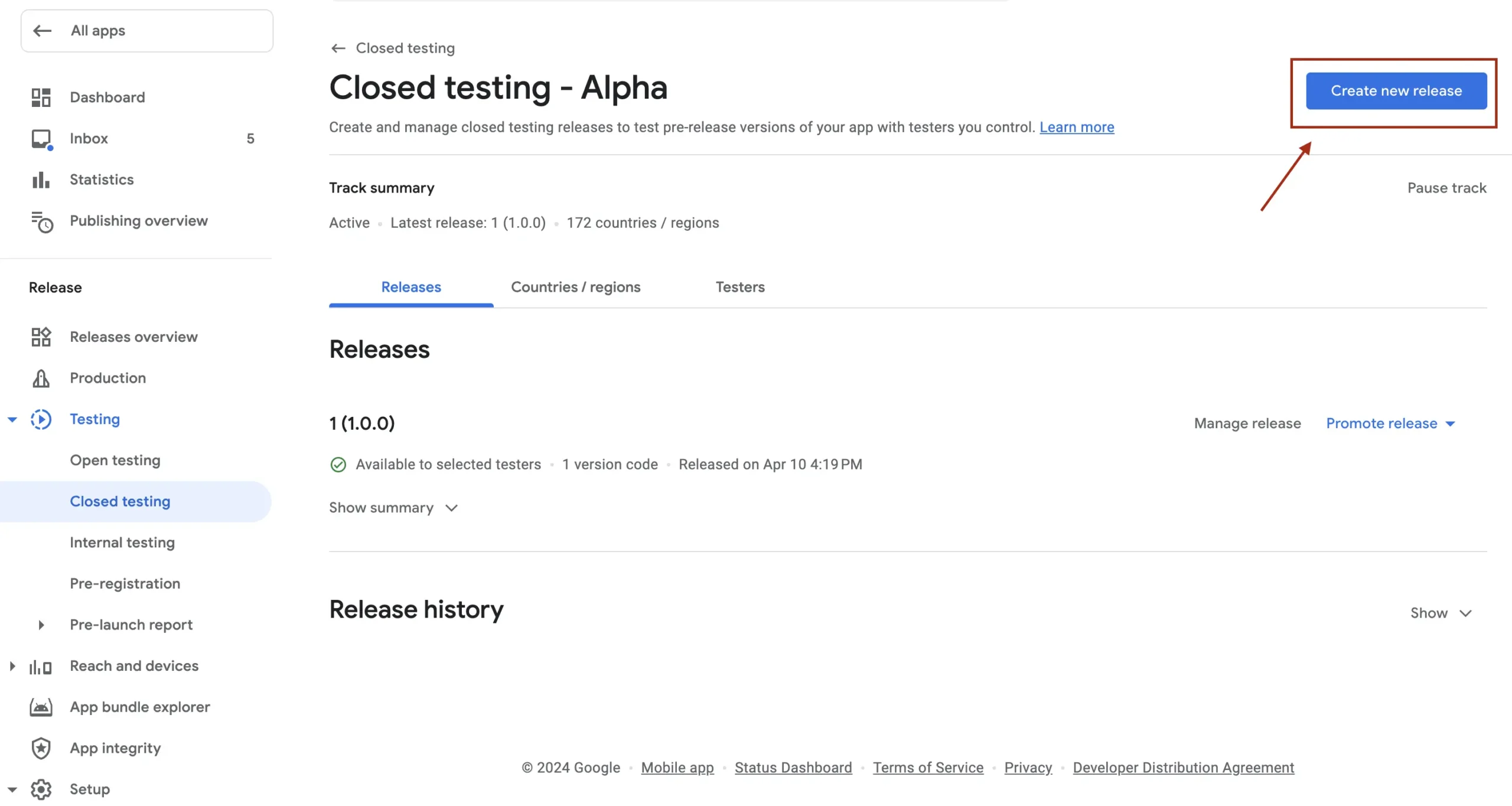
We are doing this just to tell google that we took feedback from testers and acted on that feedback by updating the app. Some people might have doubt that this might start closed testing counter from day 1. Don’t worry counter will continue normally.
Fill the Production access form with good answers
This is one the main reasons for production access getting rejected. You need to answer 10 questions about your app and testing. Ensure that you fill at least 200–250 words for each question. I wrote the answers to some those questions for a Chess app, but the answer will apply to every app with some small changes
1) How did you recruit users for your closed test? For example, did you ask friends and family, or use a paid testing provider?
I recruited users for my closed test through a variety of channels. I started with a pilot test with friends and family to get initial feedback. Then, to expand the pool and gather more app centric feedback, I reached out to our target users and asked them to become testers for my app
2) How easy was it to recruit testers for your app?
Neither difficult nor easy
3) Describe the engagement you received from testers during your closed test
Engagement during our closed test was positive and insightful. All testers(target users , friends and family) have tested all the features of our app thoroughly for 14 days and gave a good feedback to improve on.
4) Provide a summary of the feedback that you received from testers. Include how you collected the feedback.
We collected feedback from testers through a combination of in-app surveys, talking to testers and using play store review section. The overall feedback was positive, with testers highlighting a few minor bugs and suggesting some features to improve the user experience.
5) What changes did you make to your app based on what you learned during your closed test?
The closed test provided valuable insights that helped us refine the app in several ways. Based on testers feedback, we simplified the login flow for better usability, fixed minor bugs, added 3 dimensional chess pieces and done many more changes.
6) How did you decide that your app is ready for production?
Our testers gave a positive feedback. We also addressed core functionalities, solved all bugs and added new features. Most of our testers are target users for whom we made this app. Since they really liked our app and we acted on their feedback, we are sure that our app is ready for production.

Remaining questions are application specific, so answer them based on your application. Just ensure that each answer is at least 200 – 250 words long.
Conclusion
Above solutions will help you in having a better chance of getting production access. We all hate Google’s 20 testers policy and prayed that google will take it back but after this new changes it seems that the policy is there to stay. But anyways we indie developers are here to stay too. I will update you with more information and solutions in future, so hit that follow button.
You can see more discussion about Google Play Console at r/TestersCommunity


